Create Collections for your Projects
After creating your first projects, you can establish a folder structure for them.
To do so, simply click the "New Folder" button to generate a fresh folder.
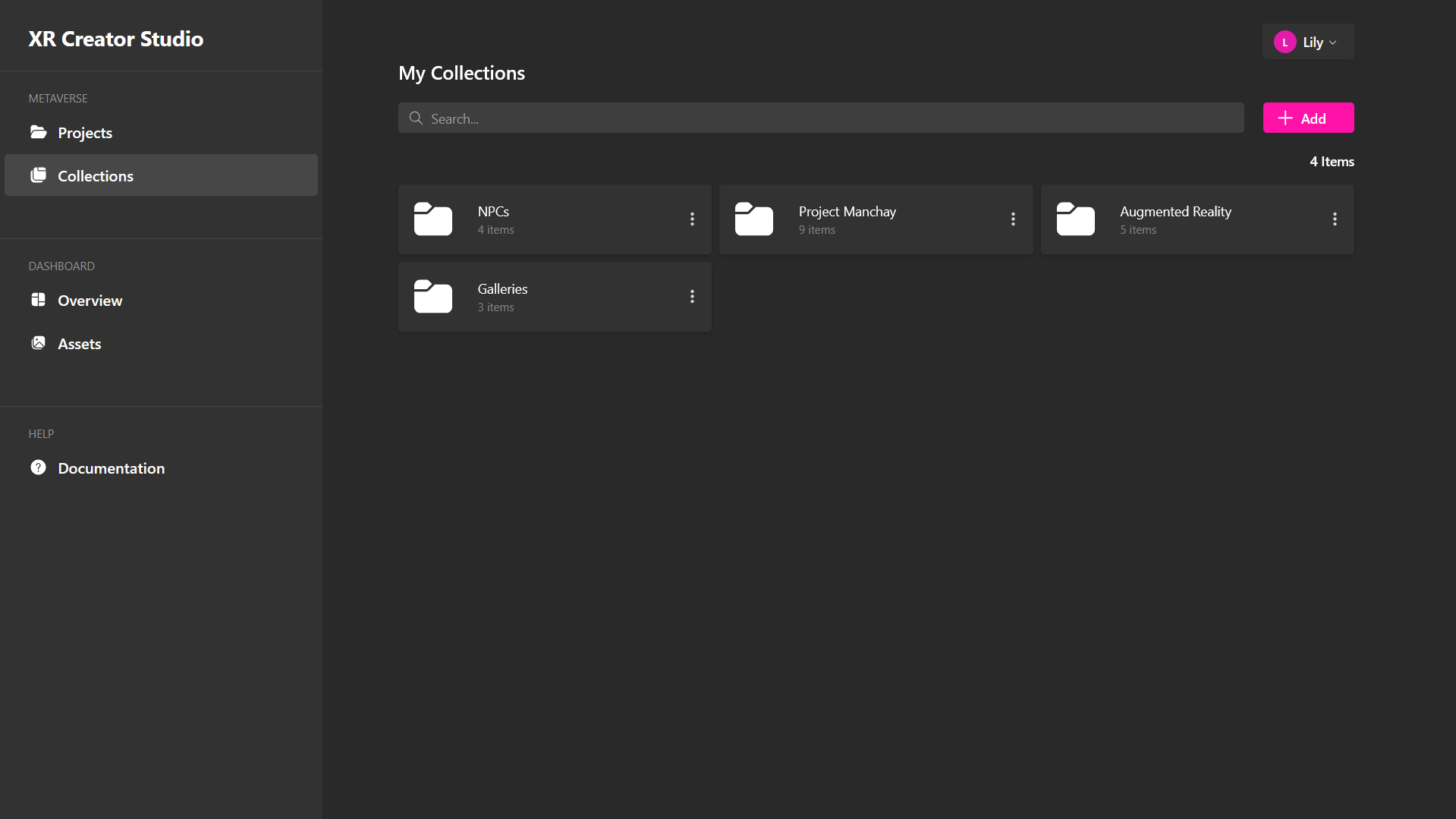
To do so, simply go to the collection page and click the "Add" or "Create Collection" button to generate a fresh collection. A pop-up will appear where you can enter a name for your new collection. Once you've named it, the folder will appear in your projects page.
If you have any projects you want to add, simply enter your collection and click 'Add a existing project' or create a new Projects from scracth.